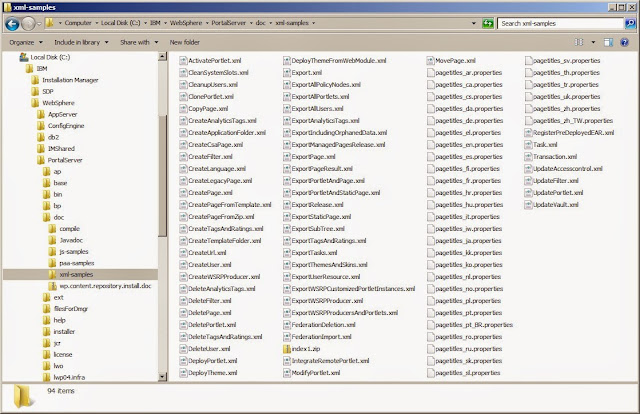Executing XMLAccess command without any command line parameters displays a list of available parameters:

| Command line arguments described: |
|
-in
| : |
This is the only required parameter to specify the input XML file name;
|
|
-user
| : |
This is the user id to run this command. It will be queried over the console, if omitted.
|
|
-password (or -pwd)
| : |
This is the password of the user running the command. It will be queried over the console, if omitted.
|
|
-useEncryptedCredentials
| : |
Retrieve user name and password (encrypted or unencrypted) from the properties file. Update file with encrypted password.
|
|
-noUpdateProperties
| : |
Do not save encrypted password back to properties file.
|
|
-out
| : |
Specify the output XML file. If omitted, write output to the command window or terminal.
|
|
-url
| : |
Specify the Portal “config” URL. It's defaulted to http://localhost/wps/config
|
|
-attempts
| : |
Specify how many times the command will be tried. The default is 1, no retries.
|
|
-truststore
| : |
When HTTPS is used in -url parameter, this specify the trust certificate store. If omitted, $JAVA_HOME/lib/security/cacerts will be assumed.
|
|
-trustpwd
| : |
The password to open the truststore file. The default password for JKS files in WebSphere is “WebAS” and for cacerts “changeme”.
|
|
-trusttype
| : |
Specify the type of the truststore file. If omitted, JKS is assumed. Another often used type is PKCS12. Most of WebSphere trust and key stores are in this format with extension .p12.
|
|
-keystore
| : |
Specify the keystore file when client certificate is required for client authentication on server. If omitted, $JAVA_HOME/lib/security/cacerts is assumed.
|
|
-keypwd
| : |
The password to open the keystore files.
|
|
-keytype
| : |
The keystore file type. If omitted, JKS is assumed.
|
|
-credentialexport
| : |
This parameter enables export and import of credential secrets from or to the credential vaults. Required properties must be configured in WP VaultService.
|
|
-encryptionPassphrase
| : |
The passphrase used to encrypt and decrypt the password to be imported or exported.
|
|
-echo
| : |
Simply return input instead of processing it. This is useful sometimes. For example, when you are not sure whether a special character can be correctly accepted in the password.
|
Related Posts: